
E – LEARNING IN CLINICAL TEACHING
This module explores the role and potential for introducing a range of technologies in health professions education, set within the context of a framework of principles for good teaching practice.
Introduction
Surgical Trainers work with Trainees who are increasingly familiar with engaging with online environments for most day-to-day activities. Digital technology provides huge opportunities for facilitating learning, supporting teaching and facilitating communication, particularly when trainees are dispersed across sites. However, to be effective, implementing e-learning must be grounded within sound educational approaches.
This module explores the role and potential for introducing a range of technologies in clinical teaching set within the context of a framework of principles for good teaching practice. It looks at how to select and implement technologies appropriately when planning teaching sessions, writing learning objectives and designing learning activities and assessments.
Before you start
Before you start the module, it is recommended that you spend a few minutes thinking about the following points and noting down some of your thoughts. If you are registered on the site, you can do this in the ‘reflections area’. Select the ‘my area’ link at the top of the page to access your personal pages. Please note that you must be logged in to do this. Please also note that you will need to contribute to the ‘reflections area’ in order to complete and print out your certificate.
| Thinking points: |
| How have you used e-learning activities:
(a) as a teacher? (b) as a learner? From your experience, what types of e-learning activities are the most useful in facilitating learning and engaging learners? |
WHAT IS E-LEARNING?
e-Learning is now very much part of mainstream health professions education. Students and practitioners are very familiar with using computers and mobile technologies as part of their day-to-day life, in healthcare management and in education.
In this course, we refer to e-learning as electronically mediated learning in a digital format (using technologies such as computers, tablet or mobile devices and the internet) to enhance or facilitate teaching and learning (Bullen, 2006). This definition covers the use of technologies to supplement face-to-face teaching (e.g. via a virtual learning environment [VLE] such as BlackBoard™) through to distance learning (DL) opportunities in which teacher and student may never meet face-to-face.
Ellaway and Masters (2008) distinguish between e-learning, e-teaching and e-assessment, highlighting that e-learning is not just about the content and the delivery of teaching, but is a pedagogical approach that aims ‘to be flexible, engaging and learner-centred: one that encourages interaction collaboration and communication’.
| Thinking point |
| What are the key challenges in introducing e-learning?
a) for you? b) for the organisation(s) in which you work? |
THE EDUCATIONAL CONTEXT
‘The challenge for … educators is to be aware of the new changes and to consider how the latest technology can be used to enhance learning’ (Sandars and Haythornthwaite, 2007).
Technological innovations appear tempting, particularly when students are learning at a distance and when there is such an array of possibilities available. However if we are going to talk about e-learning in an educationally useful way we need to start by talking first about learning and teaching. Taking an approach that first identifies and looks for answers to educational challenges will be more likely to result in the appropriate use of technologies (Laurillard, 2008). Technology must take second place to good practice in education, hovering ‘shyly in the wings, ready to lend its power, but only as needed’ (Ahmed, 2003).
SAMR Model
The SAMR model was developed by Dr Ruben Puentedura (Puentedura, 2006) to support educators in the integration of technology for teaching and learning. The model can also be applied as a framework to assess and evaluate the implementation of technology and its impact on learner outcomes.
The SAMR model is a continuum of four stages of technological integration. Educators should aim to progress through these stages, in order to transform learning experiences and student achievement.
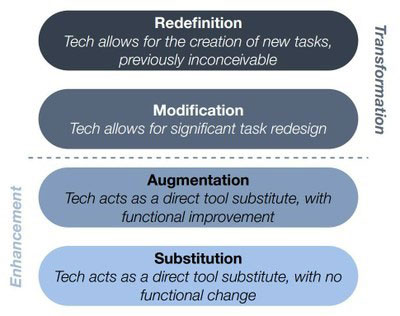
Example
Original activity: Learners are provided with a printed handout which outlines a clinical case study of a patient with diabetes, associated patient documentation (such as blood test results, social and medical history) and a series of questions to answer, related to that case study.
Substitution
Activity: The same handout is distributed online, which can be downloaded and edited in word processing software.
Explanation: At this stage technology is being used as a substitution for the printed handout, without any functional change in the activity or enhancement of student engagement. However, technology is not being used for its own sake, as learners can utilise functional tools such as spellchecking and formatting and it can be more easily shared for feedback.
Augmentation
Activity: The clinical case study is delivered online, and includes videos, other digital artefacts (such as blood test results) and an online quiz.
Explanation: The task is the same, but there is some functional improvement as the learners are able to receive instantaneous feedback on their responses. Student activity can be tracked and monitored to assess performance. The transformation of text-based resources into a range of multimedia objects may also contribute to improvements in student engagement.
Modification
Activity: The learners are required to complete the group activity with learners from other disciplines and professional practitioners. They are required to feed back to other members of their cohort the process and outcomes of their activity.
Explanation: The task has been redefined to transform student learning by facilitating authentic multidisciplinary learning and co-construction of knowledge. The learners will also benefit from learning additional skills required to produce and deliver the presentation.
| Thinking points |
Recall your response to the previous question in section 1, regarding your prior experience of e-learning activities. Consider the following.
|
LEARNING IN A DIGITAL AGE
The development of information technologies has had a significant impact on the traditional ‘expert-driven’ modes of teaching as ‘new technologies continue to proliferate extending the ways in which knowledge and learning are shaped, accessed and managed’ (Ryan and Tilbury 2013, p. 7).
The concept of ‘cybergogy’ was coined by Wang and Kang (2006) to describe an approach for creating engaging learning opportunities in digital contexts. At the heart of this concept is the recognition that strategies deployed for face-to-face learning may not be optimal for digital contexts. They suggest that emotive factors can influence the students’ engagement with learning, and that for the ’…online learning experience to be successful, students must:
- have sufficient prior knowledge;
- be motivated to learn;
- be positively engaged in the learning process;
- be comfortable with the learning environment; and
- feel a strong sense of community and social commitment’ (Wang and Kang 2006, p. 247).
The UK Higher Education Academy report into ‘flexible pedagogies’ provides a comprehensive overview of the changing nature of learning involving technologies and asserts six new pedagogical ideas for the digital age (Ryan and Tilbury, 2013). A summary of these pedagogical ideas are provided in the following table.
| Flexible Pedagogy | Key Principles |
| Learner Empowerment | To engage and promote active student participation in learning development and ‘co-creation’ of learning experiences. This is aligned with the concept of rhizomatic learning in which the curriculum is negotiated and shaped by the contributions of those engaged in the learning process (see Cormier 2008a). |
| Future-facing Education | To include opportunities for learners to consider and work towards alternative and preferred future scenarios, to challenge existing practices and prepare them to be adaptable in uncertain and changeable conditions. |
| Decolonising Education | To develop learners’ inter-cultural understanding and promote consideration in the context of global issues and perspectives. Educators and educational institutions should also strive to develop their understanding of global and local connections, and provide more examples in global contexts. This means creating more inclusive learning environments, encouraging and supporting informal learning opportunities and cross-cultural activities. |
| Transformative Capabilities | To refocus educational approaches beyond knowledge and understanding, to include agency and competence, using transformative and student-centred approaches to learning. (See the SAMR model introduced in the previous section.) |
| Crossing Boundaries | To promote and support opportunities for interdisciplinary and interprofessional learning, interaction, collaboration and authentic learning activities. |
| Social Learning | To foster interactions and collaborations outside the formal curriculum using both physical and virtual learning spaces. |
Some initiatives may support the application of multiple pedagogical ideas. For example Schmitt et al. (2012) report on a pilot project that was conducted in America, Finland, and the Philippines. Students in community health classes were required to complete an assignment in global health perspectives. To do this they were invited to participate in a private wiki (see section on ‘E-Learning Tools and Technologies’) and share information and resources on health promotion and preventive care and about the health services in their countries. The students were able to learn about international cultures and health systems in a more active way. They were also able to learn and apply new digital skills (such as recording audio over PowerPoint presentations). There were a number of challenges that needed to be overcome such as the time delays and the time required to establish the group.
| Thinking points |
| Select one of the six pedagogical ideas and identify how you may implement an aspect of that idea in your clinical or university based teaching practice. What are the challenges of implementing this change? How might you overcome these challenges? |
MODES OF LEARNING
Blended & flipped learning
The term ‘blended’ learning is used to describe the combination and alignment of traditional and e-learning practices (Joint Information Systems Committee, 2004). This approach has been adopted to utilise the benefits afforded by each practice. A study by Kiviniemi (2014) found that a blended approach significantly increased students’ performance on a health science course. Face-to-face time can be used more effectively and because digital resources can be made available for anytime anywhere access, learners are given more flexibility, which is particularly important when learners are balancing work and study commitments.
‘Flipped learning’ or the ‘flipped classroom’ is a blended learning approach whereby the traditional instructional approach is ‘flipped’ so that short video-lectures, narrated presentations or podcasts are viewed by the learner at home before the classroom-based activities. This means that the classroom element is repurposed into much more of a workshop style approach, focused around applying learning, questioning and clarifying concepts and engaging in interactive activities (Tucker 2012, p.82).
This approach needs as much preparation (if not more) than the traditional lecture but is particularly helpful for complex concepts. Learners are able to learn at their own pace, rerun lectures, skip over sections they know and read around the topic in their own time. The online resources are also available afterwards for revision and consolidation. This overcomes some of the disadvantages of the traditional lecture in which learners have to take notes, gain understanding from handouts and pay attention throughout. Class time can be used more effectively to ensure learners have understood and mastered the topic. Lecturers’ classroom role changes to one of facilitator rather than didactic teacher. Rooms and equipment need to support the flipped approach and it involves a culture shift amongst the student and staff body.
Open Pedagogy
The term ‘open content’ was devised by David Wiley (Grossman, 1998) to define resources and artefacts that are openly licensed (e.g. creative commons license: http://creativecommons.org/about) and freely available for use or modification depending on the license conditions. This can include photographs, images, videos and documentation. Since the emergence of Web 2.0 tools and user-generated content there has been an exponential growth in open content and open educational resources (OER).
In 2008, Siemens and Downes (University of Manitoba, Canada) delivered a course in Connectivism and Connected Knowledge. More than 2000 learners participated online, and 24 students attended the course in face-to-face sessions for academic credits (Mackness et al., 2010). Course materials were freely published and open platforms such as social networking sites were used to facilitate learning activities. Cormier (2008b) coined the phrase MOOC, to describe these Massive Open Online Courses. Since 2012 a number of MOOC platforms have been launched such as FutureLearn (https://www.futurelearn.com/), Coursera (https://www.coursera.org/) and edX (https://www.edx.org/). A number of free online MOOCs are available throughout the year, lasting from 4–10 weeks, on a variety of subjects including health, medicine and education. MOOCs and other open content could be incorporated into learning activities, or promoted to learners to encourage them to develop or extend their learning beyond the formal curriculum.
A list of open educational resource repositories is provided in the references section.
Clinical Learning Environments
Many clinical teachers are busy delivering healthcare and may teach diverse groups of students and trainees. Applying good practice principles for student-centred learning into practice may be more difficult in clinical settings than in a university setting where teaching sessions for groups of learners are clearly timetabled. Here, e-learning might be helpful to ‘scaffold’ the learning through providing a common set of learning materials, links to library resources or by enabling group discussion or collaboration to occur without the need for teacher and learners to be in the same room, or even working at the same time. One advantage of e-learning is that learners and teachers can work independently and communicate asynchronously (not in real time) through discussion boards or email. Teachers and/or learners may communicate in real time (from their own homes or other workplaces) through chat rooms, instant messaging or Skype. Such ‘classrooms without walls’ can provide useful learning spaces for trainees and students who might find it difficult to meet in real time. Some challenges and barriers need to be addressed in clinical settings, such as lack of internet access or system firewalls, in order to access some of these systems and tools.
The Higher Education Academy report ‘Flexible pedagogies: employer engagement and work-based learning’ (Kettle, 2013) provides a comprehensive overview of how flexible pedagogies may be developed and promoted in the context of work-based learning.
E-LEARNING TOOLS & TECHNOLOGIES
Classroom-based learning
Barr & Tagg (1995) asserted that learning and learning outcomes should be the focus of higher education. This would require a shift from a ‘knowledge-transfer’ mode of teaching to a student-centred approach, where the role of the educator is to ‘produce learning’. Chickering and Gamson (1987) argued that encouraging active learning is one of seven principles of good practice in higher education (see table in Learning Activities). e-Learning is not limited to distance or remote learning, but can be strategically employed to produce the most effective approach to enhance learning and the student experience. Digital technologies and tools can be employed to foster and support active learning in classroom environments, and extend learning beyond the classroom (Joint Information Systems Committee, 2004).
Interactive whiteboards (IWB), such as SMART board (http://smarttech.com/gb), can be used in classrooms to enhance presentations through the display of images, videos, web-based systems (such as a virtual patient system) or electronic documents. They can be used to create or run interactive tests or polls and display results in real time (Brown, 2003). Presenters can create notes, maps or diagrams, and interactions with the whiteboard can be captured and transformed into a video clip that can then be shared with learners to help them process their notes, revisit material and consolidate their learning.
‘Lecture capture’ is a term used to describe the process of recording or capturing lecture activity and disseminating the materials electronically. This can include filming the lecture or recording the audio to produce a podcast. A podcast is a digital audio file, which listeners can subscribe to in order to automatically receive updates. A study by Maag (2006) evaluated the use of podcasts in nursing education. Maag found that the majority of learners reported that the podcasts assisted their learning (79%), helped them to process and retain information by enabling them to revisit the lecture and were a useful resource for exam preparation. Maag also reported that lecture attendance did not decline after the introduction of the podcasts, and that contributions in class increased.
Personal or audience response systems (such as Turning Technologies: http://www.turningtechnologies.co.uk/), are ‘clicker’ devices that can be distributed to learners to facilitate formative assessment in the classroom. Students can use the clicker to complete in-class quizzes and submit questions and feedback. Studies have found that if deployed appropriately these systems can have a positive effect on learners’ emotional, motivational, and cognitive experiences in the classroom (Simpson & Oliver, 2007). More and more learners now have access to portable and mobile internet-enabled devices, which can be used in classroom environments. Tools such as Poll Everywhere (http://www.polleverywhere.com/) and Socrative (http://www.socrative.com/) enable learners to use their own personal devices as clickers.
Chat or social tools (such as Twitter) are being used within classrooms for synchronous discussions during a lecture, conference or other event. This activity has been referred to as ‘backchannel communication’(Educause, 2010). Backchannel activities are now being incorporated into the live sessions, and presenters are actively encouraging participation to capture questions and feedback. Backchannel conversations can be made available to participants who are unable to attend the live sessions and can help students revisit and reassess classroom content and activities.
BLENDED LEARNING
Learners can create and co-create content, share content and collaborate much more easily through tools such as blogs, wikis, social bookmarking services, multimedia sharing services and social networking spaces (Anderson, 2007), see table 1. Tools such as Evernote and Google Docs can be used to facilitate collaborative note-taking. Concept or mind mapping tools (such as Mindmeister™) can also be used by learners as an alternative to text-based note-taking.
| Table 1: Web 2.0 Services and Applications | ||
| Categorisation | Explanation | Application/Service |
| Blog | An online personal journal or web log | http://www.blogger.com |
| Micro Blog | A service for sending short messages or multimedia content such as images or videos | https://twitter.com |
| Wiki | A collaboratively authored website | http://www.wikispaces.com |
| Social Bookmarking | A system for storing bookmarks on a remote server and to share bookmarks with other users of the system | https://delicious.com |
| Video/Audio Sharing | Services that facilitate the storage and sharing of video and audio content | http://www.youtube.com |
| Image Sharing | Services that support the storage and distribution of photographs, images and other multimedia resources | http://instagram.com/ |
| Social Networking | Professional and social networking sites that facilitate meeting people, finding like minds and collaboration | http://www.facebook.com |
| Writing Tools | Create and share notes and documents | https://www.evernote.com |
| Chart and Diagram Tools | Create and share charts, mind maps and other visual diagrams | http://www.mindmeister.com/ |
| Presentation Tools | Create, store and share online presentations | http://prezi.com/ |
| Curation Tools | Tools which facilitate the selection, organisation and publication of resource repositories | http://www.scoop.it/ |
| Citation Tools | Tools to collect, organise and manage information resources | https://www.zotero.org/ |
| RSS Readers | Applications which aggregate syndicated web content such as blog posts, podcasts and news articles | http://feedly.com |
A study by Mistry (2011) evaluated the use of Twitter to facilitate discussion on clinical scenarios. The learners were required to watch the clinical scenario videos either asynchronously (on a BSc Critical Care programme) or within the classroom (Pre-registration Nursing programme). The learners were required to tweet about the evolving patient condition, clinical decision points or to respond to questions. The learners reported that tweeting facilitated reflection and discussion which reinforced their learning.
We might assume that learners who have grown up in the digital age would be very confident and competent in engaging with e-learning activities. However ’not all learners are confident users of the wide range of learning technologies available, and there is an increasing literature that highlights the challenges for learners (many of which are similar to those identified by clinical teachers)’ (Morris and McKimm, 2009). Educators should not make assumptions about device ownership and internet access to prevent excluding learners. In addition, if learners are required to use third party tools they should be adequately informed of the terms when signing up for third party systems and how to protect their anonymity or content if required. Also, their responsibilities and expectations should be clarified regarding all online activity and online behaviour through an acceptable use policy. This is particularly important for health professionals and students to protect data and maintain patient confidentiality.
| Thinking point |
| Which of the tools above do you need to learn more about in order to use these in your own teaching? |
DESIGN FOR E-LEARNING
There is no point in introducing a technology just because it is available or for the sake of innovating. ’The novelty factor can often cause us to be tempted to implement the latest and greatest technology, sometimes without thinking carefully enough about whether or not this is actually going to result in meaningful learning’ (Lee, 2005). A straightforward way to judge the potential value of a technology is to consider the SAMR model described earlier (Puentedura, 2006) or the seven principles of good practice in higher education (Chickering and Gamson, 1987) and assess how the technologies might help to add value (Gamson, 1995; Chickering and Ehrmann, 1996)
As educators, we need to ensure that technologies are successfully integrated at a course level in terms of a coherent teaching plan. A curriculum, course or ‘lesson’ should have an aim, specific learning objectives or outcomes, learning activities designed to enable students to achieve the learning objectives, valid and reliable assessments designed to measure student learning (Atherton, 2005) and evaluation to measure the effect of the intervention (see Setting Learning Objectives module and Lesson Plan in the Teacher’s Toolbox). These are the basic elements of ‘the educational paradigm’ which, guided and informed by educational principles (Matheson, 2009), should be linked together so as to enable ‘constructive alignment’ (Biggs, 1996).
Facilitating and producing effective learning is a creative and complex process which requires identifying and aligning learning opportunities to learning objectives or outcomes. A learning designer must consider learner needs and motivation, which has been referred to as ‘designing for learning’ (Joint Information Systems Committee, 2004). Motivational models, such as Keller’s ARCS model (Keller, 1987) and the Six Cs of Motivation (Turner and Paris, 1995) can be applied to the instructional design process to encourage and sustain motivation in the learning process. Another model is Beetham’s model of learning activity design which can be implemented to take a learner-centred approach to learning and activity design.
CONTENT AND PROCESS
Another way of thinking about how to incorporate e-learning is to distinguish between whether you are aiming to support learners through providing access to content using e-learning (e.g. course materials, links to other websites, online databases) and/or whether you aim to use e-learning as supporting the learning process. Of course, many programmes aim to do both, but the expectations and choice of technologies used and the types of activities selected will be shaped by your overall aim as a teacher and your students’ learning needs.
e-Learning content includes curriculum content; course materials; e-journals, e-books and other resources available through an e-library or online database; commercial materials; the internet (e.g. via Google, Google Scholar or Wikipedia); reusable learning objects; audio and video materials (such as clinical recordings) or podcasts or RSS (really simple syndication) feeds (Ellaway and Masters, 2008; Morris and McKimm, 2009).
Learners expect tangible benefits from using information and communication technology and expect unrestricted access to resources, information and networks. However, they also expect face-to-face interaction to form a large part of their educational experience (Joint Information Systems Committee, 2008). For clinical learners who are working and learning from patients and who are often distant from the university, this is of course vital.
Contact between clinical teachers and learners (and the learners themselves) can be limited by teacher availability and pressures on learners’ time (Issenberg and Scalese, 2007). Earlier versions of the World Wide Web – now referred to as Web 1.0 – (Boulos and Wheeler, 2007) were repositories for information, enabling access to information from anywhere and at any time, and facilitated communication through email and other means. The use of Web 1.0 technologies such as email or a chat room or a discussion board can increase opportunities for contact and supplement face-to-face contact. The less face-to-face contact time there is between teacher and learner (e.g. in distance learning programmes where technologies provide the only means of contact) the more crucial it is that technologies are employed appropriately to facilitate contact and communication.
Although many e-learning activities directly replicate face-to-face activities (group discussions, reading articles), other activities can be significantly enhanced through e-learning which can facilitate collaboration and cooperation between learners. For example, using the web to deliver a clinical case scenario, supported by online resources (such as simulations, test results, scans and images) would make the case available at any time and place for a group of learners as long as they had internet access. Using tools such as a wiki environment would allow each learner to discuss the case without having to physically meet with others. This flexibility is important for learners who find face-to-face meetings difficult because, for example, of the demands of a part time job or shift work.
| Thinking point |
| How can you best encourage contact, interaction and cooperation between yourself and learners in an e-learning environment? |
E-ASSESSMENT
‘e-Assessment’ is the use of digital technologies to create, distribute, assess and provide feedback for formative, summative, diagnostic or self-assessment. Technological developments have afforded new ways of assessing student learning and providing feedback. This can deliver a greater variety of assessments, which can capture a wider range of skills and attributes that are not easily assessed in traditional methods (Joint Information Systems Committee, 2010).
As with all aspects of e-learning, planning and selecting the appropriate methods and technologies should be driven by the needs of the curriculum, learning outcomes and context. Selection of e-assessment technologies and tools will also be determined by cost, availability, technical requirements (such as internet access), interoperability with other systems (such as the student record system), usability and learner requirements (such as accessibility needs).
e-Assessment systems can reduce the workload of educators and administrative staff by streamlining administrative processes such as collating assessments for marking and quality assurance reviews, and disseminating grades and feedback (Joint Information Systems Committee 2010; Pachler et al. 2009). Assessment rubrics can be created to facilitate automated marking and to create reusable feedback comment repositories. Educators can also create question bank repositories, using systems such as QuestionMark Perception (http://www.questionmark.com) to create online examinations. Additional data can be stored with each question such as performance metrics to assist with selection and reuse (Ellaway and Masters, 2008).
Learner engagement can be improved through the variety of assessments that can be provided, as some learners will prefer certain types of assessment formats over others, but also they may benefit by learning new digital skills and practices. Learners can also be provided with a degree of flexibility, particularly with formative assessments, which may be completed at any time and at their own pace. Learners are able to receive immediate and adaptive feedback, in a variety of formats including audio feedback and from peers.
Formative e-assessment
The purpose of formative assessment (assessment for learning) is to monitor and provide ongoing feedback for students to develop and improve their learning. Formative assessments can also feed information back into teaching by highlighting any issues or areas where learners are struggling. Almost any digital tool can be used for formative assessment and feedback, such as self-directed virtual patient activities, multi-disciplinary discussion boards and reflective blogging, where learners can receive comments from peers, educators and clinicians (Pachler et al. 2009).
Xerte Online Toolkits (XOT) (http://www.nottingham.ac.uk/xerte/toolkits.aspx) is a free open source system developed by the University of Nottingham, to create interactive, engaging and reusable learning objects, by subject-matter experts who do not have any coding or programming skills. The toolkits system facilitates a variety of formative assessment activities beyond multiple choice questions, such as drag and drop labelling activities, stimulating questions and sequencing exercises. Examples of XOT objects are available on the Xerte Community showcase site: http://www.xerte.org.uk/index.php?option=com_k2&view=itemlist&layout=category&task=&id=&Itemid=702&lang=en (see also XOT Examples in Resources list).
Similarly to formative assessment, diagnostic or self-assessments can improve learning and engagement. Diagnostic assessment focuses on the current skills, abilities or competencies of learners at that point in time, and it is often said that diagnostic assessment looks backwards and formative assessment looks forward. Electronic diagnostic assessments can be used prior to a teaching activity or if an issue is identified. For example, if you are going to deploy a new e-activity you may wish to incorporate a diagnostic assessment to ensure that your learners have the necessary IT skills to be able to complete the task, and be able to refer them on to further sources of training or support if required. Diagnostic assessment can help learners develop their self-monitoring skills to prompt deeper and more effective learning (Joint Information Systems Committee, 2010).
Summative e-assessment
Summative assessment is the evaluation of student learning against a set criteria or standards: assessment of learning. As with the blended learning approach, summative assessment may be delivered in a combination of digital and traditional methods, for example an ‘e’ station in an OSCE providing a video of an ethical dilemma or clinical situation to which the students have to respond. There are a number of additional considerations when employing digital systems for summative assessment. Appropriate measures will need to be in place to ensure academic integrity is maintained, by ensuring that the necessary invigilation processes are conducted and that the candidates’ identity can be verified. Originality checking systems, such as Turnitin (http://turnitin.com) are typically used by most universities to assist with plagiarism detection, but can also be used proactively by learners to develop their referencing skills.
Security, confidentiality and system reliability are key concerns when using digital technologies to deliver summative assessments and examinations. Technical support will need to be available and appropriate backup systems should be in place. Network or bandwidth limitations may cause performance issues if multimedia resources such as videos or high resolution images are accessed simultaneously, which will need to be considered when designing online examinations.
Studies have found that many learners find audio and video feedback more detailed and personal, which can add value to their experience (Joint Information Systems Committee, 2010). Although there are now several tools available for providing feedback, the tool cannot assist in providing good quality feedback. Nicol and Macfarlane-Dick (2006) have devised seven principles of good feedback, which includes encouraging motivation and confidence, and providing opportunities to act on feedback (see the How to Give Feedback module).
| Thinking point |
| How might you employ digital technologies to diversify formative and summative assessment?
How do you give feedback to learners and how do you know this is effective? |
TO SUM UP
e-Learning provides huge opportunities and potential benefits for both learners and teachers, enabling access to vast resources and facilitating communication when face-to-face learning is difficult. However, it is vital to maintain the main focus on improving learning and teaching whilst acknowledging that new technologies can enhance the learner experience.
- e-learning is now part of mainstream education for all health professions
- the primary reasons for introducing e-learning must be concerned with meeting learners’ needs and facilitating the educational process, not simply seizing on technological innovation
- we must not assume that learners are familiar with e-learning tools, but provide support for access and use
- opportunities for enhancing learning through e-learning include access to a wide range of resources and information and facilitating communication
- challenges for teachers include working with new systems and processes as well as finding time for developing and maintaining e-learning resources

